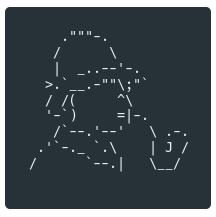If you want to see others social media accounts in various platforms, we use Sherlock to track down all the accounts of a specified users
Introduction
Sherlock is a powerful command line tool supplied by the Sherlock Project that may be used to locate usernames across a variety of social media platforms. It is a python open-source project available at GitHub. You just need to input the username and Sherlock will return all the social media account url of that username. If we want to see others accounts in social media like Instagram, Facebook, Twitter etc.. we go to each platform and search for particular user on that platform. Sherlock makes our work easy by searching username in about 300 platforms. It will show the account of user name in all platforms. Sherlock is written in python language. It can work on MacOS, Linux and Windows.
Characteristics of Sherlock
- It is an open-source Project on GitHub.
- It will search username nearly on 300 social media platforms.
- It is a python programming language.
- It will redirect the links of user after searching on various platforms.
- It is like a Detective of social media.
Requirements
To use this powerful tool we just need a command line platform like kali Linux, Ubuntu, Ms Dos, PowerShell etc.. We can also use online cloud shell for Sherlock.
Here is the link for online cloud shell:
https://cloud.google.com/shell
Just click on Go to console button, Login with your Google account. That’s it your online terminal platform is ready.
Sherlock in GitHub
The GitHub link for Sherlock is:
https://github.com/sherlock-project/sherlock
It is the Link for git repository of Sherlock. Since it is an open-source project any one can contribute for Sherlock
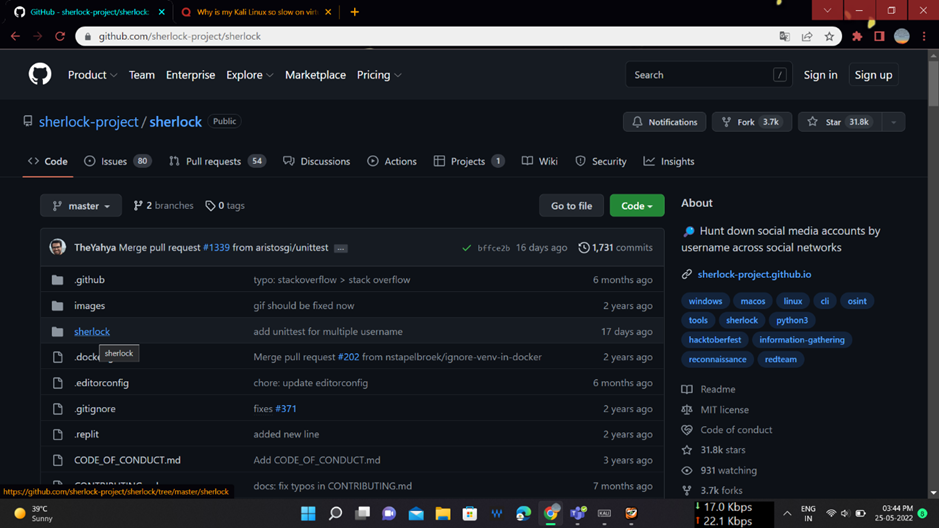
How to Install
For installing sherlock open any platform like Linux, ubuntu, online clod shell. Despite of platform the process of installing Sherlock is same everywhere.
Here I’m going to show it on Ubuntu Platform.
Step – 1
Open Ubuntu (Any other platform that you are using)
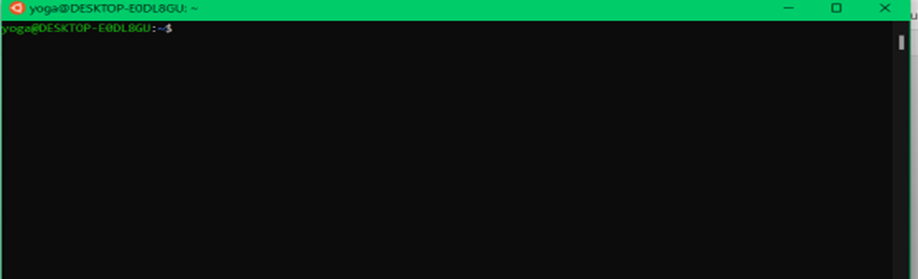
Step – 2
In this step we need to go to GitHub and clone the repository of it on ubuntu
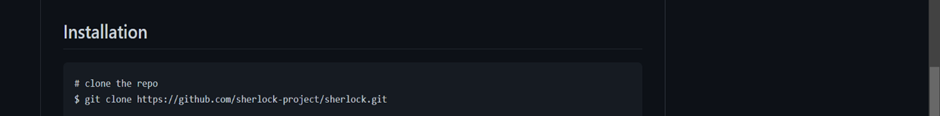
In GitHub go to installation part and clone the repo on ubuntu and press Enter.
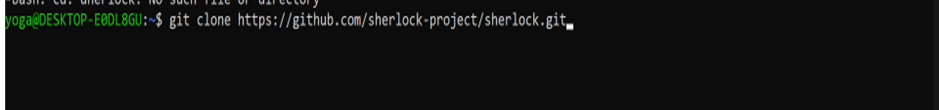
Step – 3
Now it will clone the repository on to ubuntu
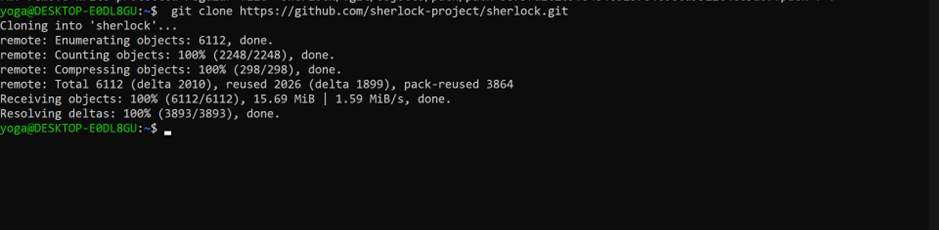
Step – 4
Now we have to change the platform onto working directory. For that execute the second command
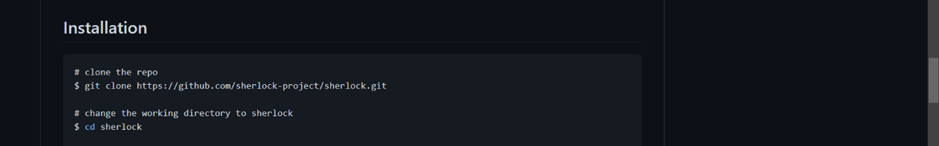
Running the second command on ubuntu
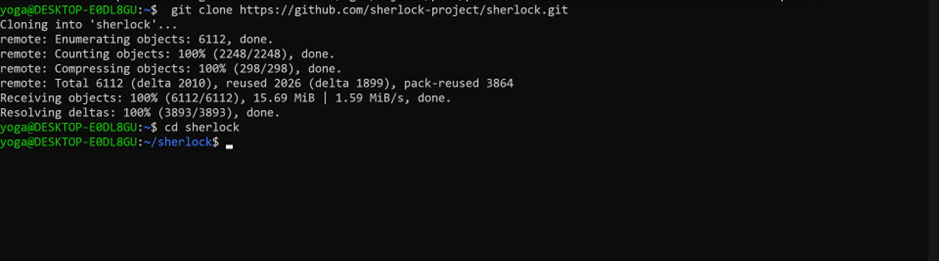
Step – 5
Now the final step in installation process is installing the requirements
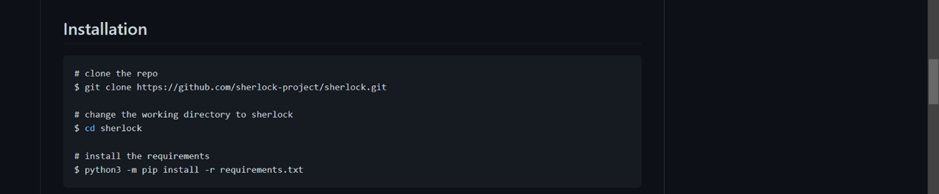
Running the command on Ubuntu
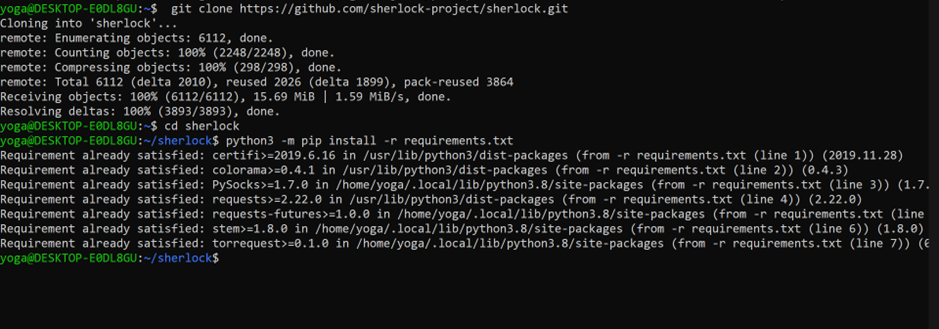
Now we have successfully installed the Sherlock on our Ubuntu.
How to Use Sherlock
After Installing we can use sherlock by giving a command of python with username.
Command we need to run: Python3 sherlock username
Here you can give any one’s name as user name.
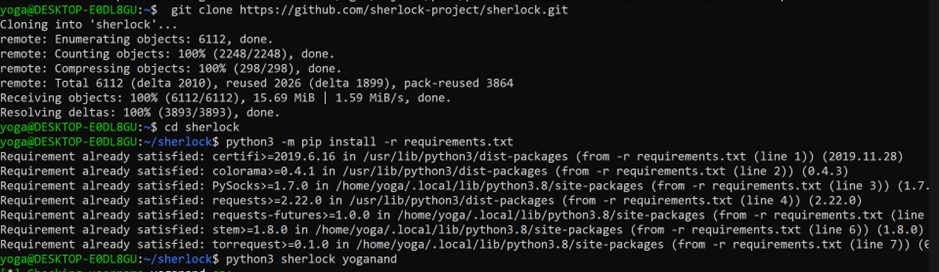
Now Sherlock start Searching on over 300 social media platforms for the account of username
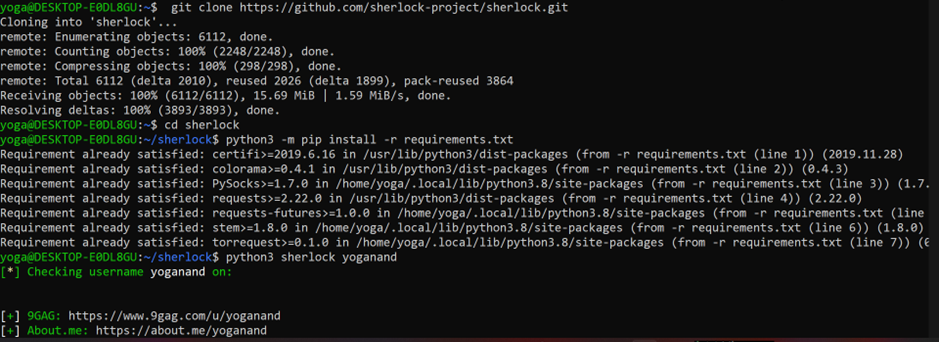
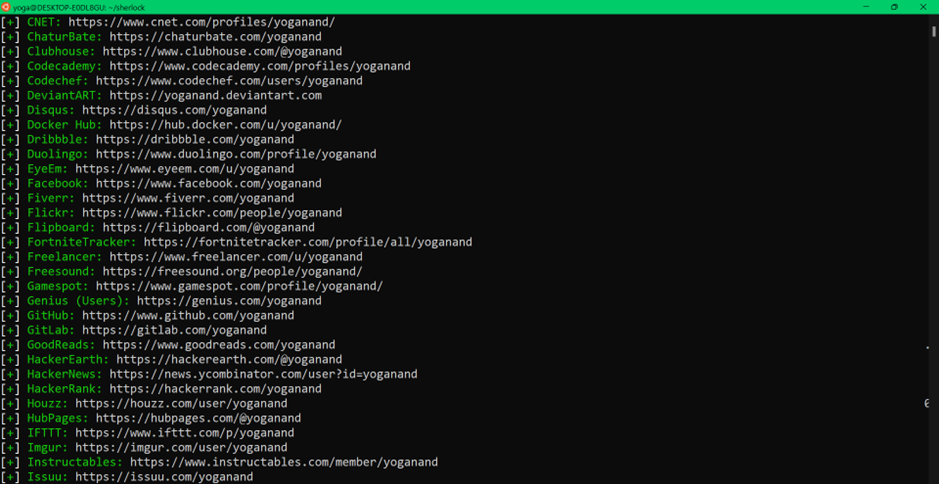
Here we see the extraction of accounts on various platforms is taking much time with that command. So we use another command to run it fast.
Python3 sherlock –timeout 1 username
This command makes extraction of accounts faster.
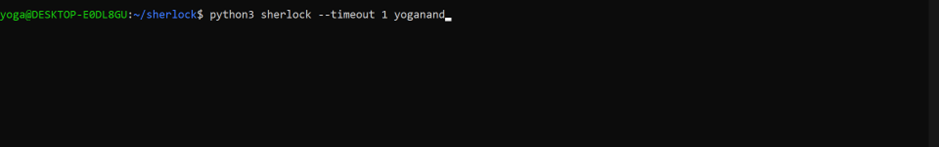
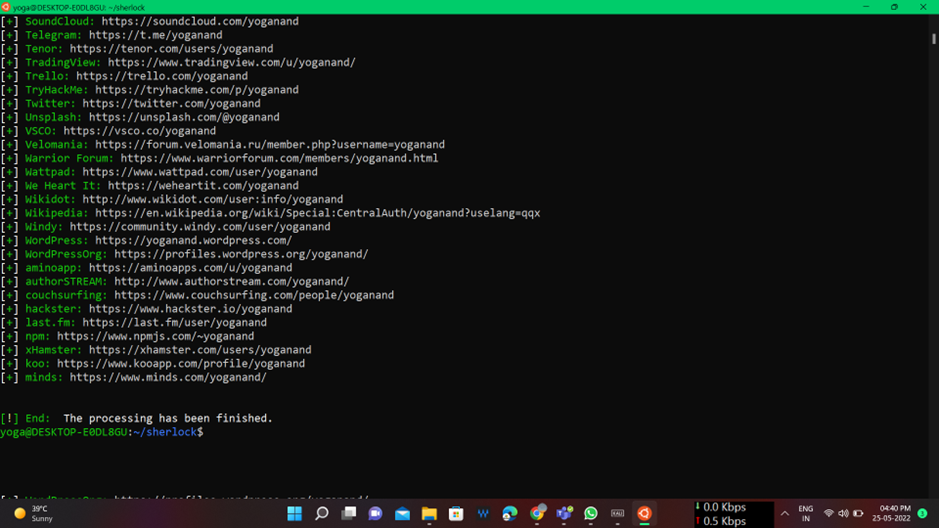
Finally the Sherlock gives the accounts of the user we entered.
Note
For checking multiple users at a time enter the user name of two users followed by space.
Python3 sherlock –timeout 1 username1 username2
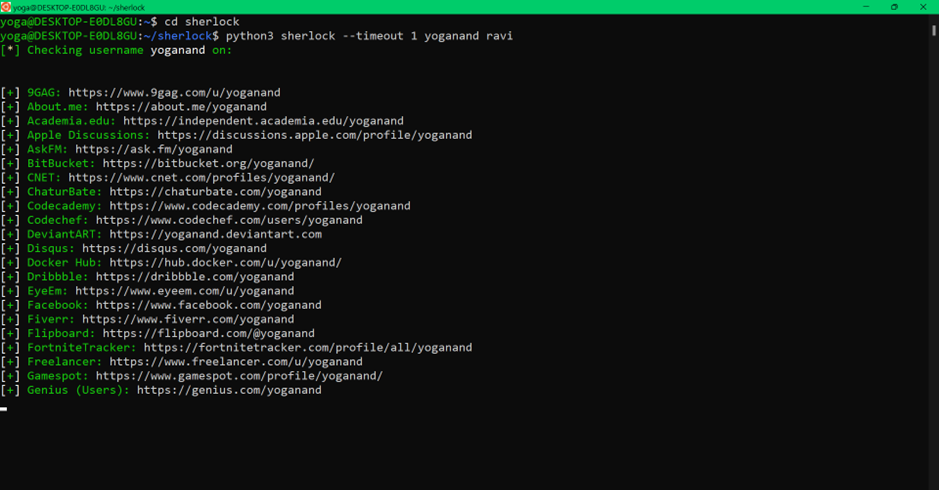
After completion of one username, it will search for second username
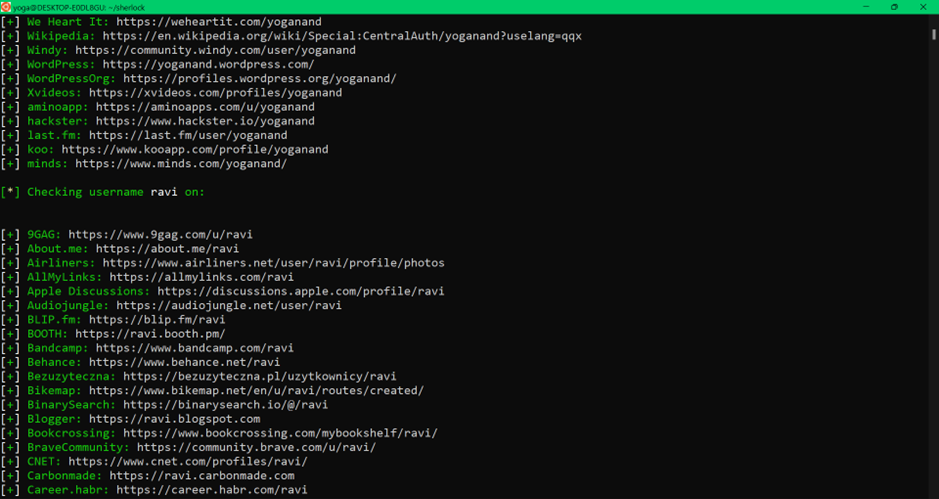
Now you can see the accounts of other users by clicking on the links of the user accounts.
Additional Resources
To know more about Sherlock and installing of Sherlock here Im providing some useful links for reference.
Link for installation: https://www.youtube.com/watch?v=KdZvxxLsN3E
Links to know more about Sherlock: https://github.com/sherlock-project/sherlock
https://www.geeksforgeeks.org/sherlock-hunt-username-on-social-media-kali-linux-tool/
https://www.javatpoint.com/sherlock-tool-in-kali-linux
Also Read : https://thecyberdelta.com/autopsy-usb-deleted-file-recovery/