What is an Operating System?
The recent advancements in technologies, where every gadget is considered a smart device has really revolutionized the world. Almost everyone has access to this devices be it mobile phones, tablets, laptops, smart watches or even your personal computer at home. Also to add to the list the huge rising number of the modern vehicles.
An operating system (OS) is software that acts as an intermediate between the computer hardware components and the user. Every device like computer, mobile, etc at least has one operating system to run other programs. Like Browsers, and Game ,MS office need a system to perform their task,
The OS helps to communicate with computers and other devices like mobile without even knowing their language. As we all know it’s quite difficult for us to understand the computer language.
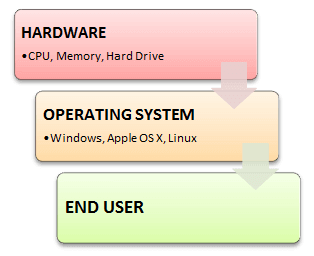
Now you have an understanding of what an OS is and also a slight idea of what it does, So! how did it all come into existence, where did it all begin? Let’s have a look at its history.
HISTORY OF OPERATING SYSTEM
It all began back in the 1950s to manage tape storage. During this period the users used to directly interact with computer hardware. For a program to be executed it was loaded into an input device like a card reader before the execution could begin, and in case of an error during execution the registers and main memory had to be inspected to determine the cause of the error.
The very first operating system was developed by General motors in 1956 and it was a massive successor by the company when it comes to the market. The only motive of this operating system is to run a IBM’s single central computer. Due to it’s success, IBM took the first step and became the first company to develop a operating system and distributing them.

After sometimes in 1960s bell labs introduced the very first version of the Unix OS, it was the first system that could support multi-tasking and multi-user functionality. This system was written in C programming language and was freely available. It was widely accepted and adapted by many users this led to it’s official release of the first version in the 70s.
With it’s success on early stages it was widely accepted, which led to many operating systems used today borrow their origin from them. Some of the companies with their origin from UNIX include: Mac OS X, iOS, Android, Chrome OS etc…
In 1977 Apple Dos was introduced in the market. It was designed for home computers and it was a huge success. The designer of this OS was Steve Wozniak. Originally it was designed as a ROM, but in 1978 a first DOS was commissioned and it became a popular software.
Microsoft came into play in the year 1981, where they introduced MS-DOS. After it’s launch it was shipped and used for the IBM personal computers. Later on in 1990 Windows 3.0 was launched, this became a rival to Apple’s Macintosh GUI.
1992 Windows 3.1x was launched. This operating system introduced several enhancements like improvement in multimedia support and system usability just to list a few. Over the years Microsoft continued to improve their system with betterment from the user’s side. The improvement has been seen long way till the recent system we have which is Windows 11.
In March 2008 Apple introduced iPhone OS 1, which was the first iOS for Apple’s mobile OS. When the iPhone software development kit (iPhone SDK) was released, the operating system previously known as iPhone OS was later renamed to iOS.
Android OS was released on September 2008. It was developed by Google based on Linux Kernel. By this time Android became the first competitor iOS.
Today Apple, OS X, Windows and various forms of Linux dominate the market of the modern Operating System.
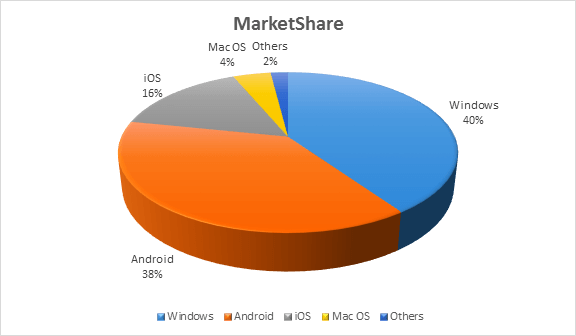
Following are the Operating System examples with the latest Market Share
| OS Name | Share |
|---|---|
| Windows | 40.34 |
| Android | 37.95 |
| iOS | 15.44 |
| Mac OS | 4.34 |
| Linux | 0.95 |
| Chrome OS | 0.14 |
| Windows Phone OS | 0.06 |
Types of Operating System (OS)
Following are the popular types of OS (Operating System):
- Batch Operating System – In this os the work is basically done in batches as the name suggests. Firstley the program is collected and then grouped and then excecuted. Due to this, this os provides a bit faster proccessing speed.
- Multitasking/Time Sharing OS/Multiprocessing OS – As you can read the name of this os so like name the meaning is also same this os is divided into two parts: pre-emptive and co-operative. In pre-emptive the OS divides the CPU time and dedicates a slot to each of the assigned programs. It is similar to the multi-threading. On the other hand Cooperative is achieved by depending on each process to give time to the other processes in a defined manner. It is similar to block multi-threading. The main goal in multiprogramming operating systems is to improve resource utilization and system throughput and this is achieved through organizing the computing jobs in a manner that ensures that the CPU always has a job to execute at any one time.
- Real Time OS – The main aim of this os is basically to deal with real time applications. This OS uses a specialized scheduling algorithms, this is to ensure that it switches tasks according to their priorities so that the deadlines are met for every task. Some of the commonly known real-time OS include Windows CE, OS-9, and Symbian. Some common application of real-time include air traffic control systems, weapons control systems, industrial control systems, and control machinery.
- Distributed OS – This os is manages a group of independent machines and makes them like a single computer. This is also insures a lighter load on the host machine even when performing heavy computations. A group of computers together in cooperation form a distributed system.
- Network OS – Network Operating System runs on a server. It provides the capability to serve to manage data, user, groups, security, application, and other networking functions.
- Mobile OS – Mobile operating systems are those OS which is especially that are designed to power smartphones, tablets, and wearables devices. Some most famous mobile operating systems are Android and iOS, but others include BlackBerry, Web, and watchOS.
Functions of Operating System
Now if we are discussing about the functions of operating system then we all know that what can a OS can do. It manages to handle different processes, how different tasks are managed or even implemented?
Some typical operating system functions may include managing memory, files, processes, I/O system & devices, security, etc.
Below are the main functions of Operating System:
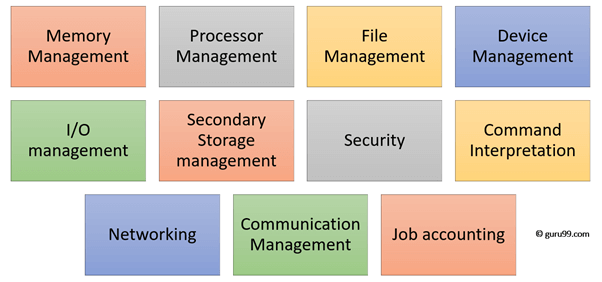
- Memory Management – It is the work of OS that how to manage the computer memory. By taking the help of CPU, OS easily keeps the track of the memory used by a particular program.
- Process Management – The OS is responsible for deciding the order in which processes will be executed, this act is known as process scheduling. Process management is made possible with the help of algorithms.
- Device Management – It monitors all devices connected to your device, both the input and output devices. It’s main function is to ensure that all the connected devices are correctly allocated and function.
- File Management – It manages all the file-related activities such as organization storage, retrieval, naming, sharing, and protection of files.
- Job Scheduling – Keeping track of time & resource used by various job and users. Usually the one with the highest priority is executed first. It also keeps track of the time and resources used by various tasks and users.
- Error Detection & Response – When a computer is running we are bount to encounter a number of errors, by the computer being able to indicate or show you where this is made possible with the help of the OS. The OS offers helps by a response that guides you on what to do next.
Features of Operating System (OS)
Here is a list important features of OS:
- Protected and supervisor mode
- Allows disk access and file systems Device drivers Networking Security
- Program Execution
- Memory management Virtual Memory Multitasking
- Handling I/O operations
- Manipulation of the file system
- Error Detection and handling
- Resource allocation
- Information and Resource Protection

Advantage of Operating System
- Allows you to hide details of hardware by creating an abstraction
- Easy to use with a GUI
- Offers an environment in which a user may execute programs/applications
- The operating system must make sure that the computer system convenient to use
- Operating System acts as an intermediary among applications and the hardware components
- It provides the computer system resources with easy to use format
- Acts as an intermediator between all hardware’s and software’s of the system.
- Resource Sharing
Operating System allows for an opportunity to share resources with other users via services like printers, fax, over the network etc… some of the most commonly shared resources include: files documents, videos, images and apps, mails. - Security
With the large amount of data stored in the computers it’s the responsibility of an OS to make sure all the data present is secure. A good example of an OS actively securing user data is the Microsoft’s Windows Defender, it detects malicious and harmful files and removes them or denies access to install. - User Friendly
The interface provided by the GUI is much more user friendly compared to a command line interface. It comes with various symbols, buttons, menus and other graphical representations which all make them easily understandable. As a result, users can interact and communicate with the machine easily. - Multitasking
Disadvantages of Operating System
- If any issue occurs in OS, you may lose all the contents which have been stored in your system
- Operating system’s software is quite expensive for small size organization which adds burden on them. Example Windows
- It is never entirely secure as a threat can occur at any time.
- Cost
Unless it is an open-source operating system like Linux and it’s distros, most Operating Systems are considered to be expensive. Even though users can choose free versions of them, they typically have limited features. - Virus Attacks
Just like any other software out there, the risk of viruses is always higher in an operating system. Sometimes users can unknowingly download malicious programs, visit malicious websites, or open email attachments containing viruses, all which can make a computer vulnerable to viruses. - Complexity
The languages used to develop the OS are more complex for people without programming knowledge. So you can’t always quickly resolve problems in the OS just by looking you will have to look for a specialist to help hence maintenance cost rises. - System Failure
An operating system is the heart of the computer system, and if by any chance, due to any reason, it stops functioning, then the whole system will crash. Meaning without an OS your machine can not function at all.
How to Choose an Operating System
If we know what to look for when choosing an OS, this will help us basically on our daily interaction with computer. That’s why it is always advised to shop keeping in mind the budget at hand and the features you are aspiring for this also depends with your career.
Here are the common actors to consider:
- User-friendliness
- Software Compatibility
- Hardware Configuration
- Cost & Support
- Security
Conclusion
Perhaps you are still wondering what people’s take is on the longest debate about the OS best for developers, well according to many surveys and polls conducted by different organizations windows has always managed to scope the top position.
There you have it, all the knowledge you require to help you get around the OS topic, having said this hope this article has helped you out and if you are a beginner all the best as you find the best OS for your work.
https://thecyberdelta.com/zphisher-2-2-phishing-attack-on-linkedin/
https://thecyberdelta.com/arch-vs-ubuntu-which-one-is-better-linux-distri/
https://thecyberdelta.com/understand-theyoutube-algorithm-a-complete-guide/
https://thecyberdelta.com/multiple-types-of-programming-languages/









