DISCLAIMER: This Osintgram article is not a “How to hack someone on Instagram Tutorial”. But rather an awareness post.
Firstly, I would like to make something clear. If you intend to hack someone you’ve come to the wrong place. It is absolutely contemptible if you want to hack someone without their consent and with the tools available, it is highly unlikely that you get away with it! I believe in the principles of transparency of data.
WHAT IS OSINT ?
OSINT or “Open Source INTeligence” plays a critical role in the field of cybersecurity. It can be used companies to boost their company’s defenses or as a method during the information gathering phase of a penetration testing engagement.
INFORMATION
Nowdays in the era of modern technology there is no way to hide your information, personal details from hackers or from some big players. There are many platforms where we are giving our informations to the company and of course to the hackers as well. Just a simple thing if you are on web then probably you are not safe anymore.
Social media platforms are one of them, social media platforms can betray a considerable amount of information on a person or organization, whether it is through a seemingly innocent picture, which could be the answer to a secret question, or a colleague wishing someone happy birthday and thereby inadvertently disclosing their date of birth.
There are a number of open source free tools out there you can use to gather information on a person’s Instagram profile.
Today we will look into OSINTgram.
What is OSINTgram ?
OSINTgram is a powerful Instagram osint tool with many functions. You can use it to retrieve the information of a person through his/her profile.
With OSINTgram tool you will able to access the following information about the person –
- The images of the person on Instagram.
- The caption of the user used in posts.
- List of emails of users followed by the target.
- List of hashtags used by the target.
- Total likes of a target’s posts.
- Target’s post types (photo or video).
- Description of a target’s photos.
- Download target’s photos, profile picture and stories in an output folder.
- List of users tagged by the target.
- Download user’s stories
- List of users who commented and tagged your target.
- List of all the comments on the target’s posts.
- All registered addresses by target photos.
All of these information you will able to get with the OSINTgram tool.
REQUIREMENTS
So, many people probably now having a question in mind that is what do we need or the requirements for this tool ?
Simply the answer is , you don’t need anything big. you’ll need a hacking machine something to do this hack now here we have two options you can either use the google cloud console which is free linux and it’s freaking amazing no joke it’s awesome and that will work fine but ideally what you want to use is your own linux virtual machine. You can use kali linux. Today we will be discussing OSINTgram with google cloud console.
How to Install and Configure OSINTgram
Step 1 :- Firstly you all need to open google and just type “Google cloud console”.
Step 2 :- Now just log in into your google cloud account and open the console.
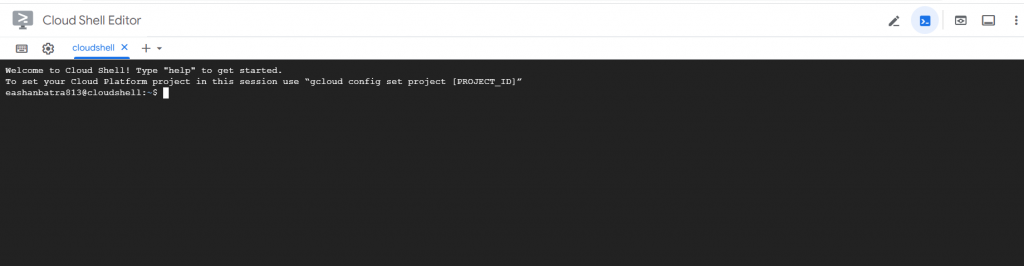
Step 3 :- Now just paste this code –
git clone https://github.com/Datalux/Osintgram.gitStep 4 :- Now, Navigate to the directory
cd OsintgramStep 5 :- Now, Create a virtual environment for this project
python3 -m venv venvStep 6 :- Load the virtual environment
source venv/bin/activateStep 7 :- Now, after completing all the things run this code to install all the necessary requirements.
pip install -r requirements.txtStep 8 :- Open the credentials.ini file in the config folder and write your Instagram account username and password in the corresponding fields.
Alternatively, you can run the make setup command to populate this file for you.
You should now be able to start using this awesome tool!
Tools and Commands
OSINTgram offers an interactive shell to perform analysis on Instagram account of any users by its nickname. You can get:
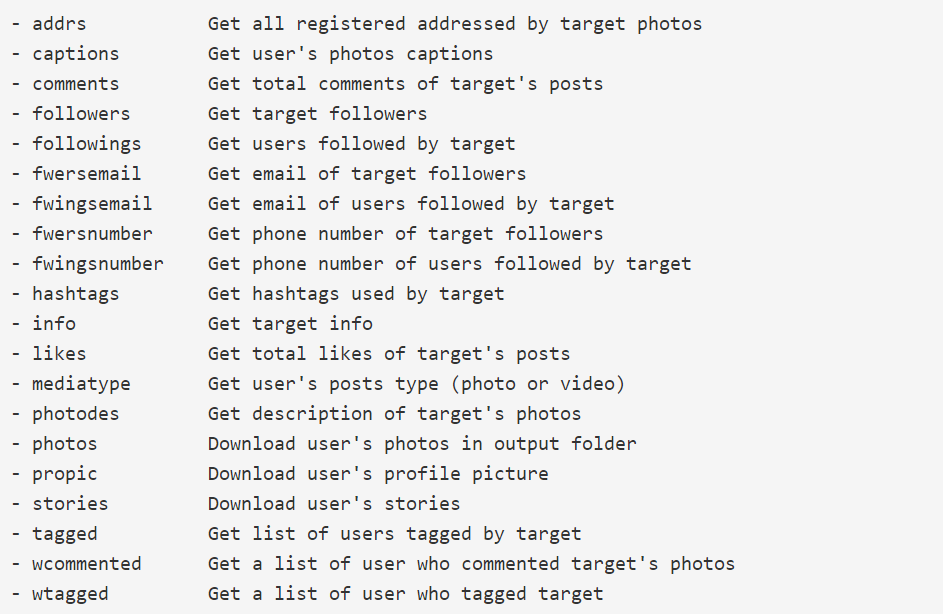
You can find detailed commands usage here.
How to Use OSINTgram
To run the tool go to the directory you have downloaded it and run:
python3 main.py USERNAMEReplace USERNAME with the actual username of your target.
NOTE: If you run these commands against a target with huge amount of comments and posts, you may experience issues with Instagram’s API. It will detect that something suspicious is going on with your account and may log you out, or require you to change your password. For most user account who don’t have millions of comments, followers and posts you shouldn’t have any issues.
Troubleshooting Login Issues
If you find yourself not being able to login again and you are getting an “You’ve been logged out” error you should clear the previous cookies with the -C switch:
python3 main.py USERNAME -CConclusion
I hope you found this articles helpful.
👋 Thanks for reading, See you next time.
Also watch this video for more practical information –
https://www.youtube.com/watch?v=NWyqSbnsvGU
Also Read : https://thecyberdelta.com/autopsy-usb-deleted-file-recovery/








